I have conducted structural analysis using Optistruct and COMSOL, and my experience with Ansys has been limited to CFD analysis and electromagnetic analysis, which I have not yet uploaded.
While working on CFD analysis, I became interested in trying structural analysis with Ansys as well. Therefore, I preoceeded with a simple example and plan to compare the results with those from a previous posting(2_Linear static analysis).
All material properties are the same as in the previous example, and the units are also identical.
Run the workbench, drag and drop Static Structural into the Project Schematic.
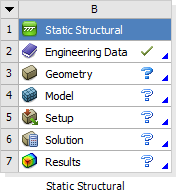
To enter the material properties, double-click on Engineering Data and create a new material. Activate Isotropic Elasticity under Linear-Elastic in the Toolbox, and set Young's Modulus to 2.9e+07psi and Poisson's Ratio to 0.
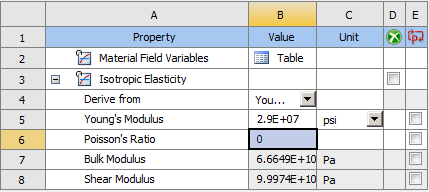
Next, to create the Geometry, run DesignModeler or SpaceClaim. In this example, I used DesignModeler. The unit of measurement is inches. Create a line 120 inches long along the x-axis on the XYPlane, then click on 'Lines From Sketches' under Concept to activate the created line and use the Generate button to create a Line Body.
Create a Concept-Cross Section-I Section. In COMSOL, when setting the cross-section of an I Beam, only the Area and moment of inertia are specified. However, in Ansys, must enter all the lengths individually, as shown in the picture below.
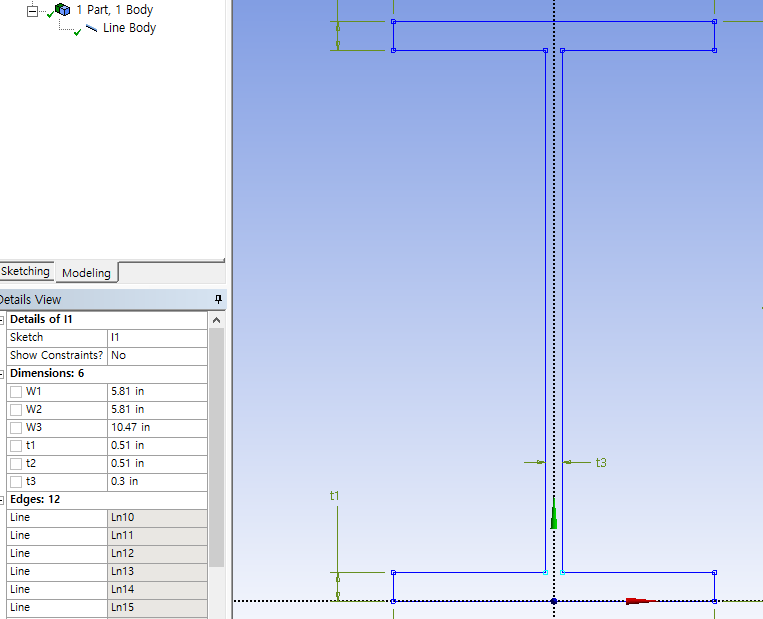
We can verify the Physical Properties, and it can be confirmed that they are the same as those in the previous posting.
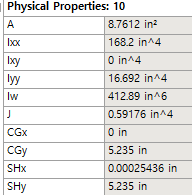
Next, to create the mesh, double-click on Model in the Project Schematic to launch Ansys Mechanical Enterprise. Right-click on Mesh to create an Insert-Sizing, and press the Update button to generate the mesh.

Create a Supports-Fixed Support to fix the left end. Then, create a Loads-Force and set a load of -4500 lbf in the z-direction on the opposite end.
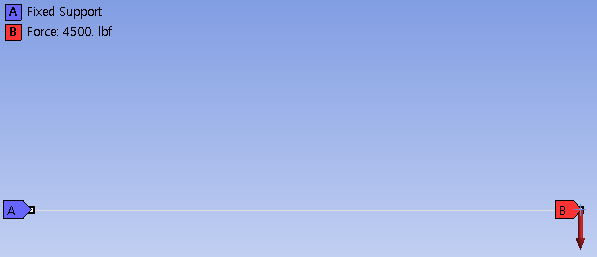
Click the Solve button to perform the calculation, and upon checking the Total Deformation, the results will be as follows.
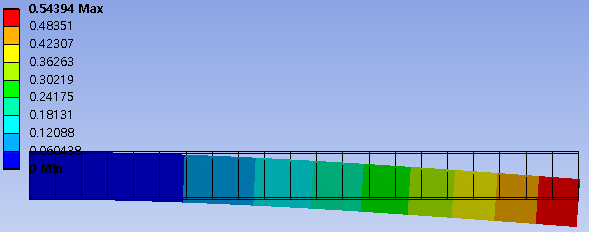

The theoretical solution can be calculated as 0.5258 through the formula below, and the value obtained through Ansys is 0.5439, indicating an error of approximately 3.5%.
This discrepancy is thought to arise from slight differences in the Area and moment of inertia values used in the material properties.

'Structural Analysis > Ansys' 카테고리의 다른 글
| 82_Modal Analysis using Ansys (0) | 2024.02.20 |
|---|