Continuing from the last post, in this post, I'll analyze the fluid structure coupling example and look at the results.
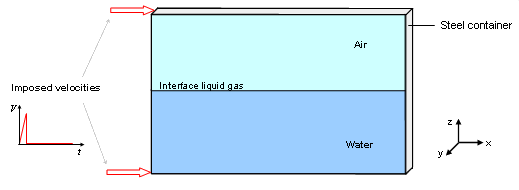
In HyperCrash, load the .rad file.
Part
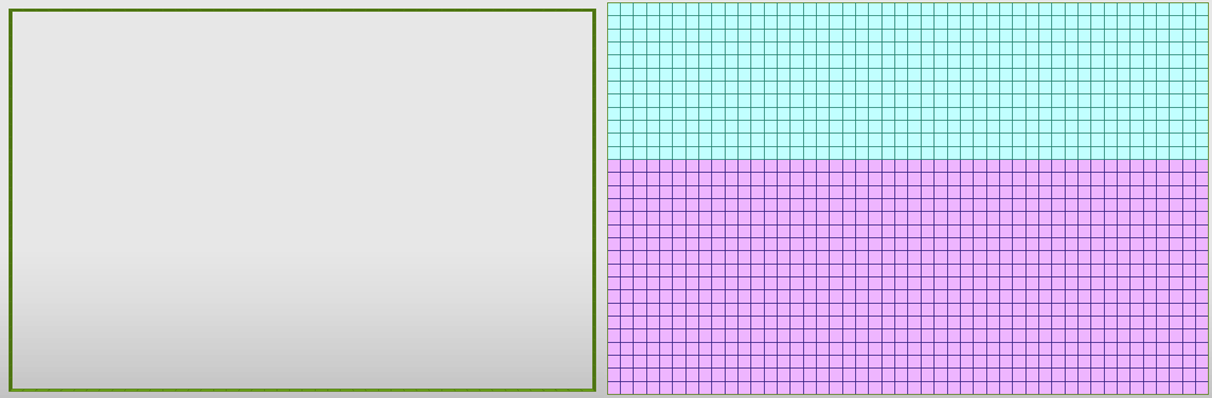
It consists of a tank container and meshes for air and water.
Property
Since hourglass was explained in the previous post(12_S-Beam Crash),I won't go into detail here and will focus only on setting the parameters.
Tank container
hm(Shell membrane hourglass coefficient) : 0.01
hf(Shell out of plane hourglass) : 0.01
hr(Shell rotation hourglass coefficient) : 0.01
Thick(Shell tickness) : 2
Air and Water
q_a(Quadratic bulk viscosity) : 1E-20
q_b(Linear bulk viscosity) : 1E-20
h(hourglass viscosity coefficient) : 1E-5
The material is the same as described in the previous post.
Function
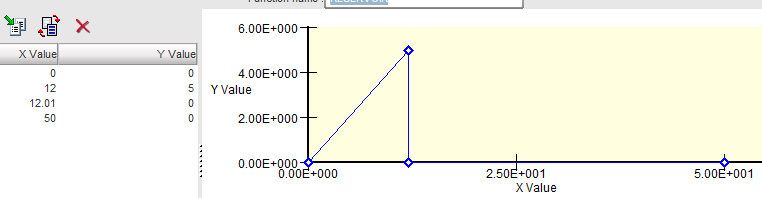
Control Card
ANALY - Set the analysis type and parallel arithmetic option.
N2D3D(Analysis type) : 3D
IPARITH(Parallel arthmetic option) : Default
ISUB(Subcycling shell elements) : no subcycling
DEF_SHELL - Used to set default values for certain parameters in all shell properties.
I_SH3N(DTK_S3 shell element) : Standard triangle(C0)
DEF_SOLID - Used to set default values for certain parameters in all solid properties and thick shells.
Set default values
IOFLAG - Describes the input-output flags.
Ipri(Starter output printout flag : 4 + element connectivities
Since it involves fluid behavior, the output file is created with connected elementstates.
IDROT(Force computation of rotational DOF flag) : 0
Set other values to default
SPMD - Sets SPMD parameters for Hybrid Massively Parallel Program (HMPP) computation.
DOMDEC(Type of domain decomposition) : 0
Nporc(Number of processors) : 0
Dkword(Requested memory) : 0
Nthread(Number of SMP threads per SPMD domain) : 1
ABF - Describes the output of .abf files. (.abf files are optimized for fast plotting of very large data sets and is intended for creating 2D and 3D plots using HyperGraph and HyperGraph 3D).
DTABF(Time frequency to write data on plot .abf file) : 0.1
DTW_ABF(Time frequency to write .abf file : 1e+30
ANIM_DT - Write animation files at a time frequency equal to Tfreq the first file being written at time Tstart.
TSTART(Start time) : 0
TFREQ(Time frequency) : 2
ANIM_ELTYPE_RESTYLE - Generates animation files containing element data for the specified result
Create 1 ELEM : DENS
ANIM_MASS - Generates animation files containing nodal masses.
ANIM_VECT - Generates animation files containing vectorial data for the specified variable.
Create 1 vect : VEL
DT
DTSCA(Scale factor on time step) : 0.9
DTMN(Minimum time step for option) : 0
MON - Provides an estimation of the CPU time spent for each processor.
on
Print : -100
Prints the column header line in every N_line : 55
RUN
Run Number : 1
DT_STOP(Final time for run) : 62
TFILE - Defines the frequency of writing the time history for of T-file.
Type : Binary IEEE 32 bits
DT_HIS(Time frequency to write data on history plot file) : 0.1
VERS - Identifies the input data version number
The results are as follows.
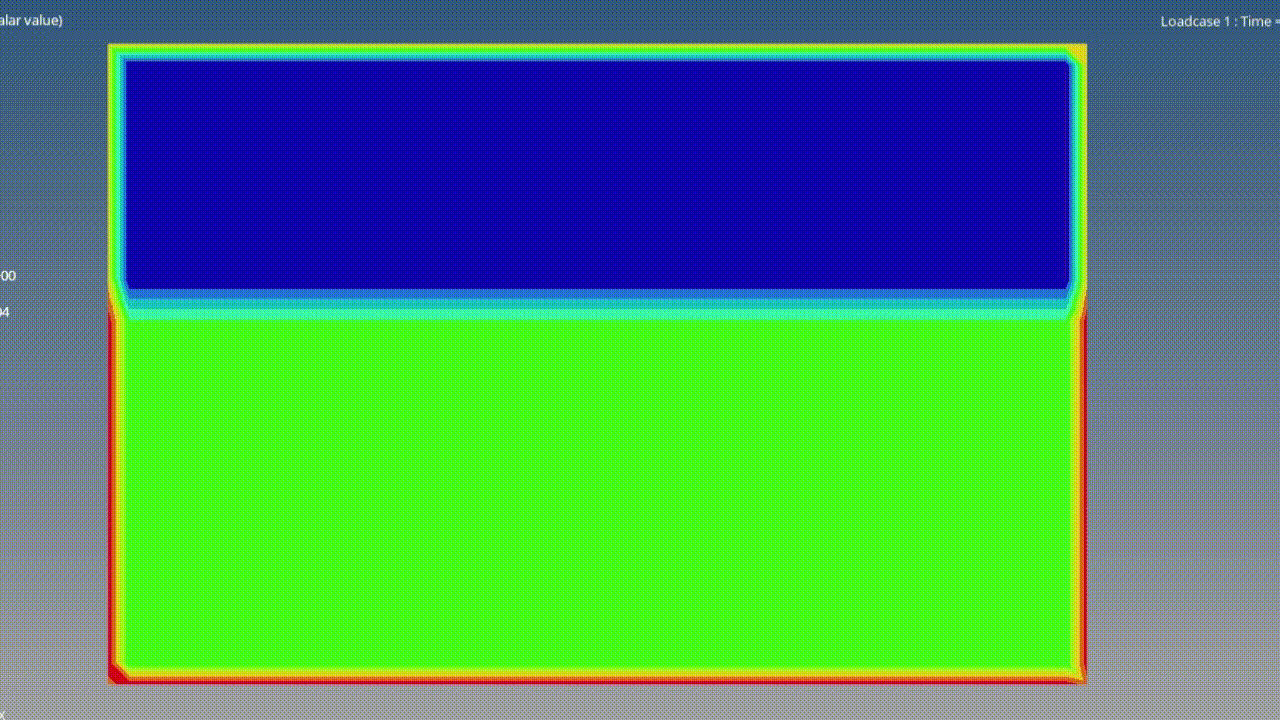
'Structural Analysis > OptiStruct' 카테고리의 다른 글
| 76_Topology Optimization using Optistruct (0) | 2024.02.14 |
|---|---|
| 22_Mid rail analysis (1) | 2023.12.22 |
| 20_Fluid Structure Coupling (0) | 2023.12.20 |
| 14_Pendulums(2) (0) | 2023.12.14 |
| 13_Pendulums (0) | 2023.12.13 |